Are you looking for a way to improve your game’s visual settings and provide your users with more control over their gaming experience? Look no further than setting up resolution options in the Godot Game Engine.
Visual Settings in Godot
In this post, we’ll explore how to set up resolution options in Godot and delve into some of the visual settings that you can expose to your users for maximum flexibility. These settings include resolution, MSAA, VSYNC, and FXAA.
Setting up Resolution Options in Godot
To get started, let’s focus on resolution options. These settings are typically offered as a performance option, as it’s fairly simple to detect the resolution of the screen and set up your project accordingly.
In Godot, you can easily set up resolution options by following these steps:
- Open your project in Godot and navigate to the “Project Settings” menu.
- Under the “Display” tab, you’ll find a section for “Window” settings. Here, you can set the default width and height of your game window, as well as the fullscreen mode and aspect ratio.
- Next, you can expose these settings to your users by creating a “Settings” menu in your game. This menu should allow users to select from a range of resolution options that you have defined.
- Finally, you can apply the user-selected resolution options by using the “set_size” method in your script.
Alternative Ways to Change Resolution
It’s important to note that while setting up resolution options is a traditional approach, there are more modern and complex ways to change resolution as well. We’ll explore these in future posts.
In the meantime, by setting up resolution options in Godot, you’ll provide your users with a more enjoyable gaming experience by giving them the ability to tailor the visual settings to their liking.
So, there you have it – a simple guide to setting up resolution options in the Godot Game Engine. By doing so, you’ll take a big step towards improving the overall quality of your game.
Get the Template Here!
Watch on Youtube!

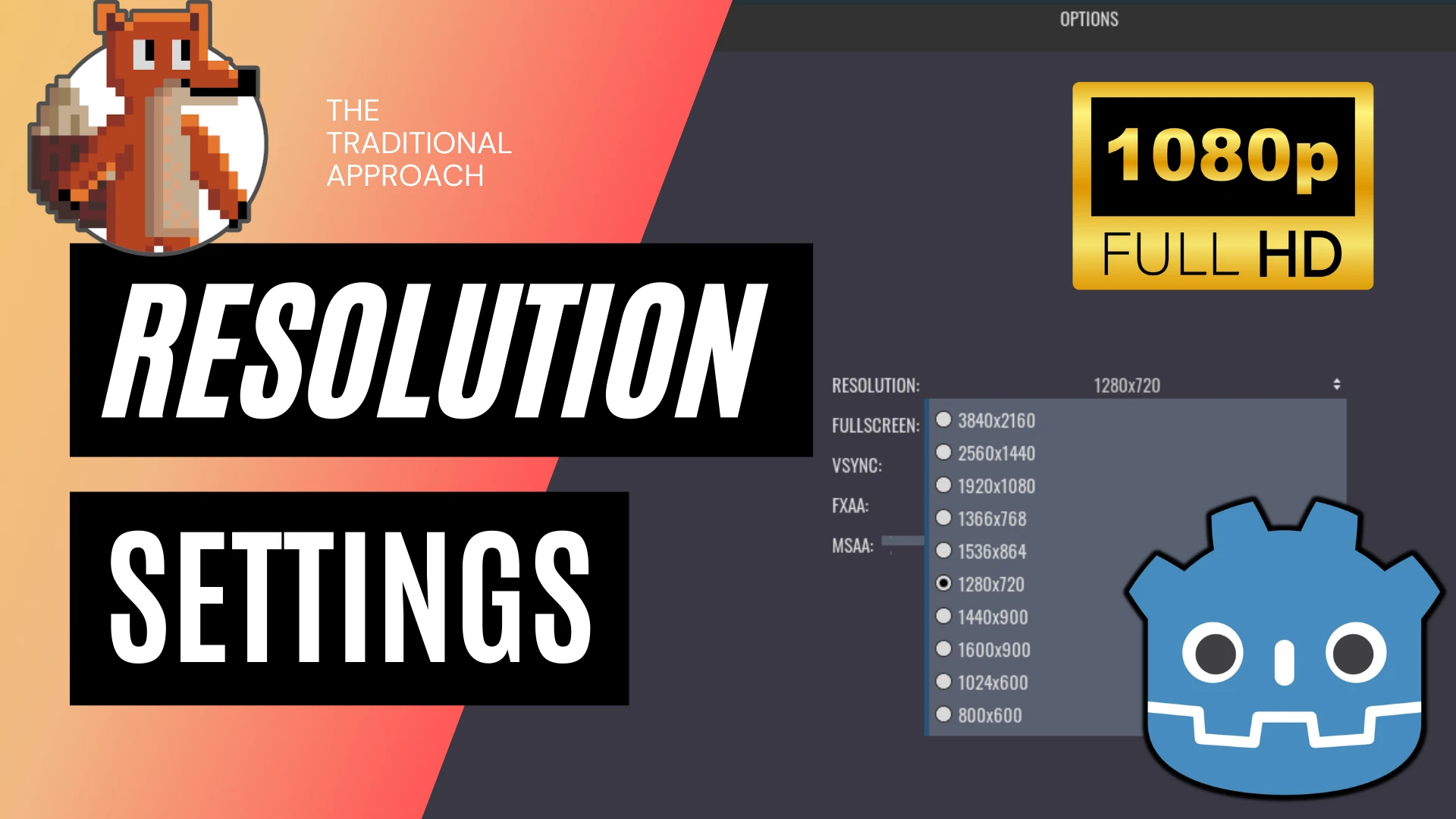
Leave a Reply