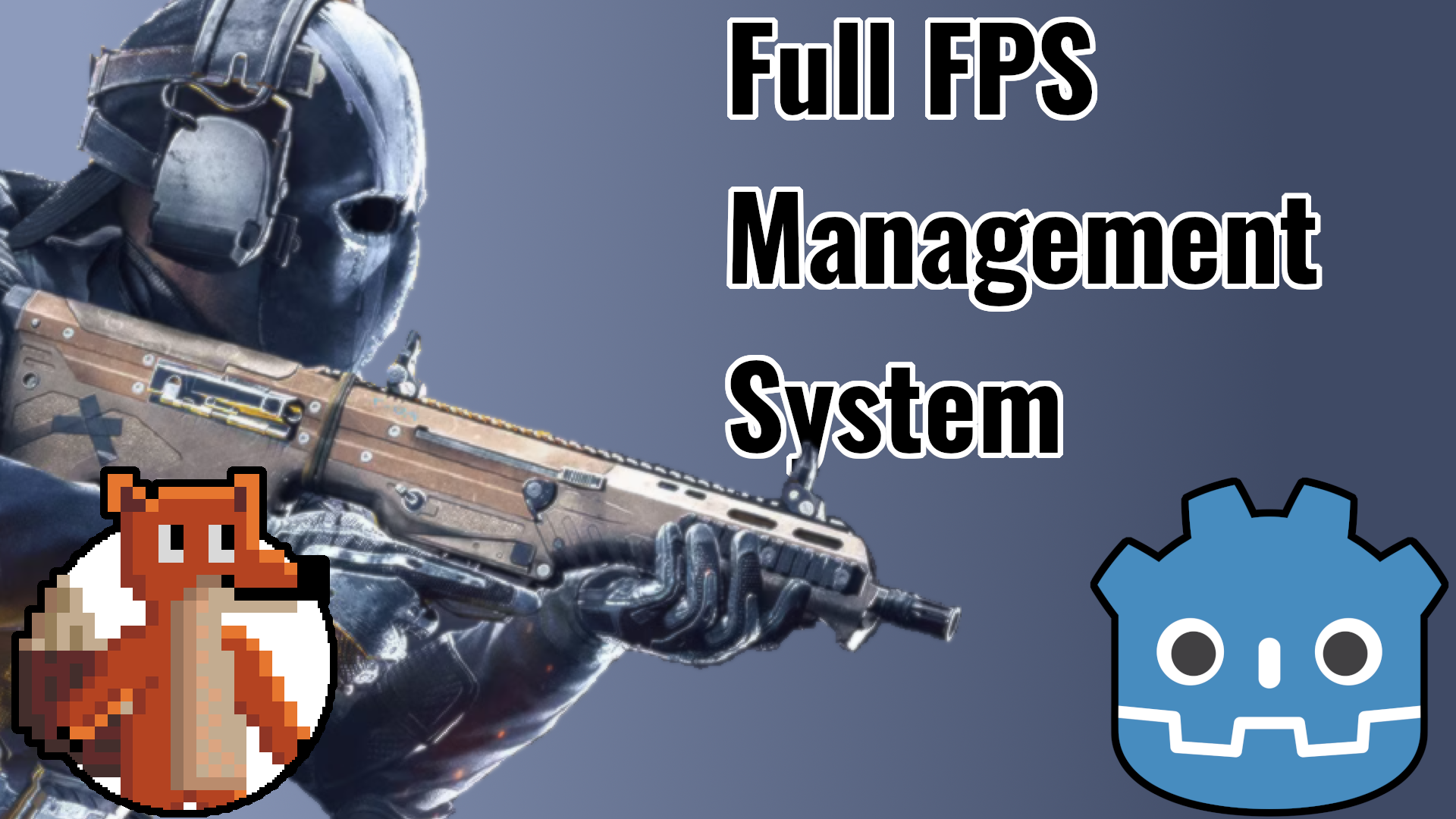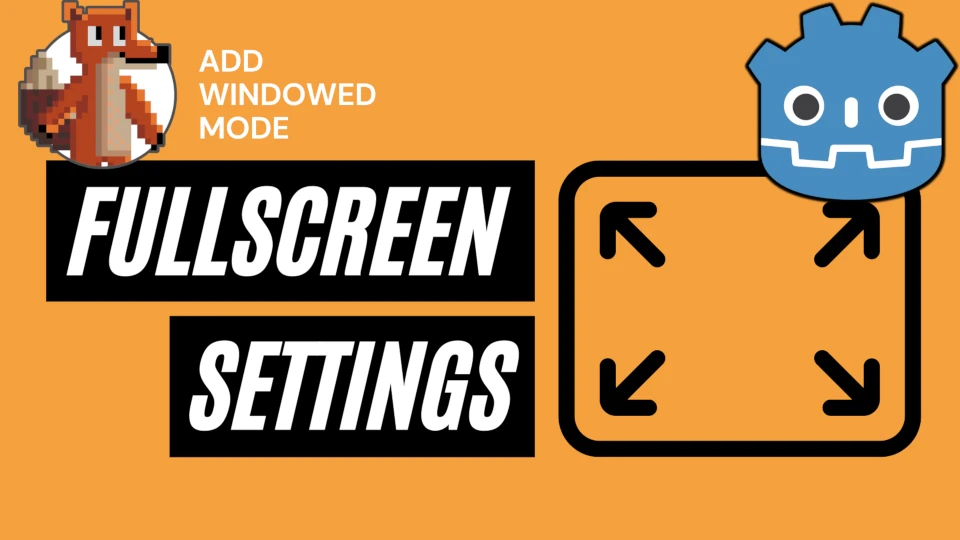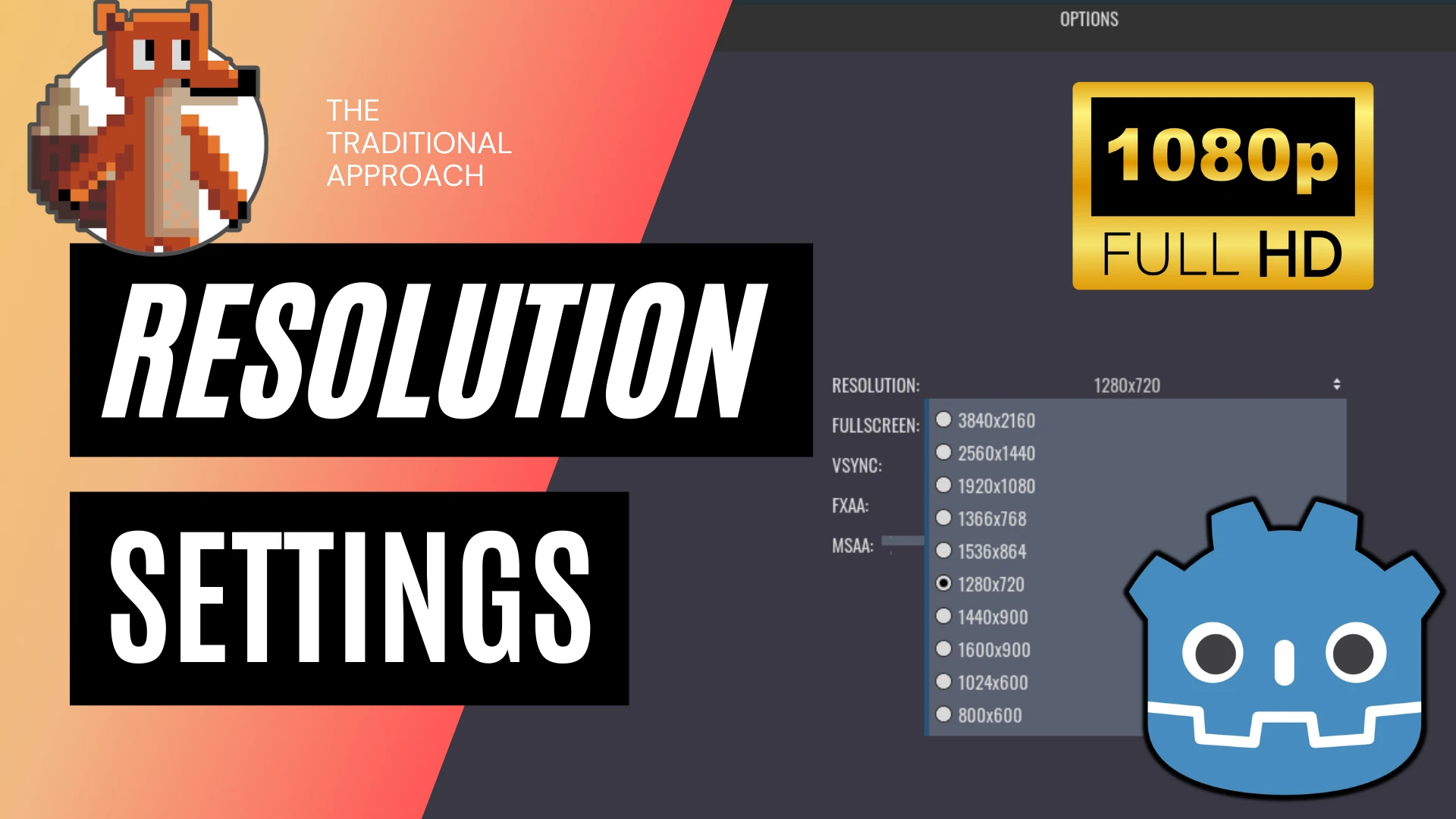Tag: tutorial

How To Create Spray Patterns and Spread in Godot 4
When Making an FPS Game, the handling of weapon spray is a crucial aspect that can greatly impact gameplay. Some games use spray patterns as a skill-based mechanic, while others opt for a more random approach simply for immersion. One of the most notable examples of a skill-based spray system is found in Counter-Strike, where…

AMMO and Making a HUD
This Week we look at setting up a quick HUD to keep track of our Ammo and Current Weapon. Then we’ll also look at setting up the Shoot and reload mechanics. Get the template here

Making an FPS Weapon Manager in Godot 4
This Week we look at starting to set up our FPS Weapon Management System. First we’ll create the animations. Then we’ll set up the resource that our weapons will use and finally the state machine that drives the weapon manager. You Can Also Check out the finished product here!

How to Do First Person Movement in Godot 4!
In this tutorial, you’ll learn how to implement first-person camera movement in Godot 4. First-person perspective is a common choice for many types of games, from first-person shooters to exploration games, and implementing smooth and responsive camera movement is key to creating an immersive experience for players.
Set Up VSync/MSAA/FXAA Options in Godot
Godot is a popular open-source game engine that allows developers to create 2D and 3D games for multiple platforms. One of the great features of Godot is the ability to expose visual settings that players can tweak to enhance their gaming experience. These settings can range from simple options like resolution to more advanced options…


How to Set Up Resolution Options in the Godot Game Engine
This week we look at some of the Visual Settings we can expose to the user to tweak the settings of the Game.