As game developers, we want our games to be accessible to as many players as possible. However, not everyone has a high-end computer that can handle the demands of modern games. That’s where dynamic resolution scaling comes in – a technique that adjusts the resolution of the game on-the-fly based on the player’s hardware capabilities. In this post, we’ll explore how to implement dynamic resolution scaling in the Godot game engine.
Visual Settings in Godot
Before diving into dynamic resolution scaling, let’s review some of the visual settings that we can expose to the user to tweak the game’s settings. These settings include resolution, MSAA, VSYNC, and FXAA. By allowing players to adjust these settings, we can improve their experience and make our game more accessible.
Dynamic Resolution Scaling
Dynamic resolution scaling is a more modern and complex approach to handling resolution settings. With dynamic resolution scaling, we can adjust the resolution of the game based on the player’s hardware capabilities, allowing players with less powerful computers to access our game.
Implementing dynamic resolution scaling in Godot can be tricky, but there are a few tips and tricks that can make the process smoother. First, it’s important to use the Viewport class, which allows us to create a separate view of the game world that can be scaled independently of the main viewport. We can then use the set_size method to adjust the size of the viewport based on the player’s hardware capabilities.
Another tip is to use the OS class to get the current screen size and adjust the viewport accordingly. We can also use the ScreenStretch class to stretch the viewport to fit the screen, while maintaining the aspect ratio of the game.
In conclusion, dynamic resolution scaling can be a powerful tool for improving your game’s performance and accessibility. While it may be more complex to implement than traditional resolution settings, the benefits can be worth the effort. By using the Viewport class, the OS class, and the ScreenStretch class in Godot, you can create a more dynamic and accessible game that can be enjoyed by players with a wide range of hardware capabilities.
watch the full video here.
Get my FPS Template here
Download the example of Dynamic resolution implementation here.

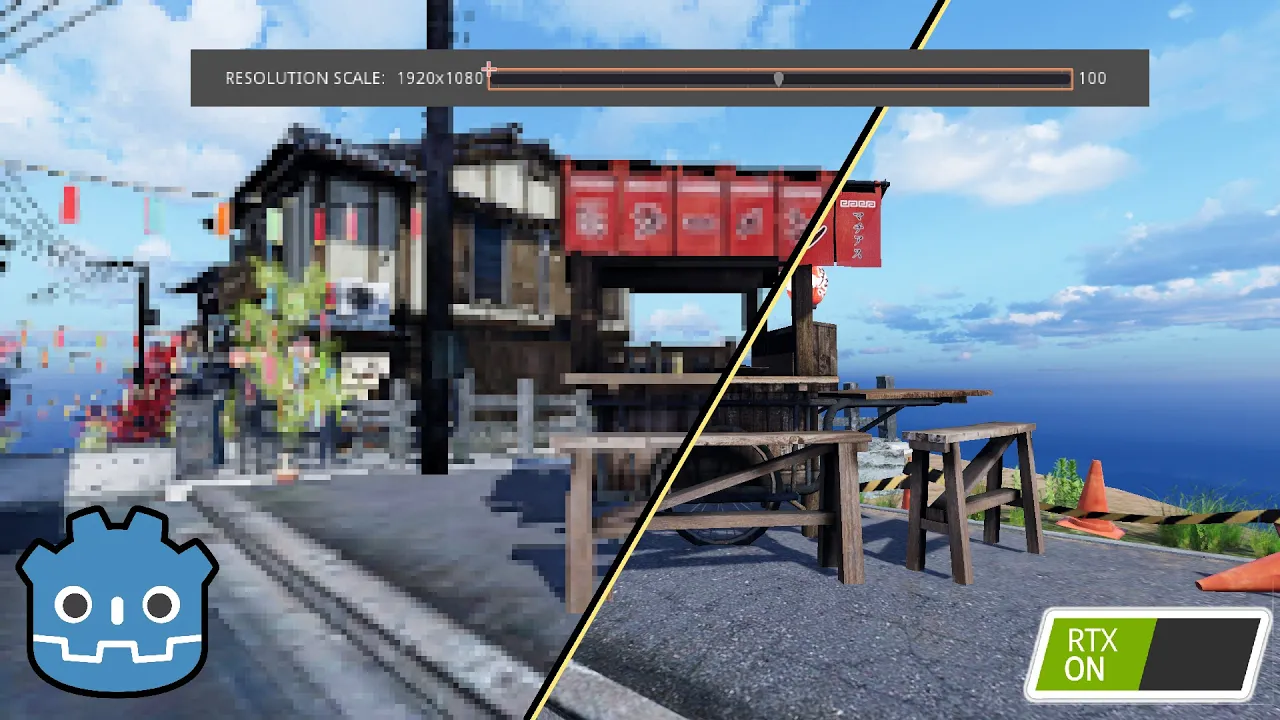
Leave a Reply